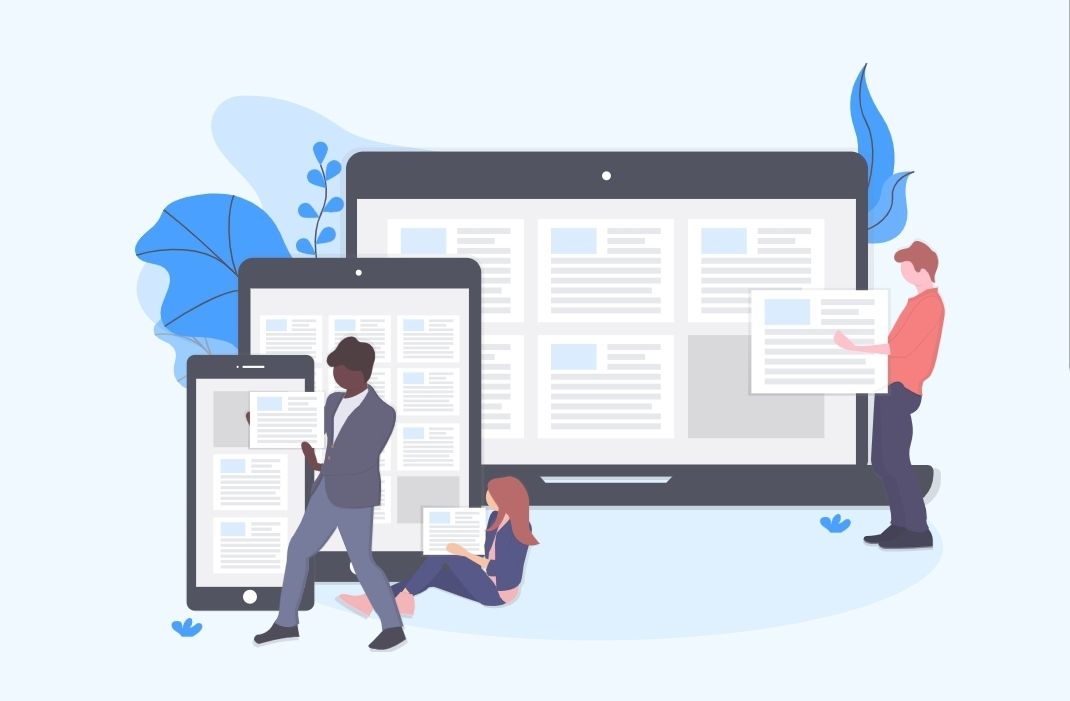Floccus is an absolute must if you want to sync bookmarks between different browsers and rid yourself of relying on third-party services.
I use Brave as my primary browser (which is second to none) however sometimes I require the use of other browsers such as Chrome, Firefox etc. Paid options exits to accomplish this such as Xmarks. Floccus is a free version as it doesn't require any third-party service. Floccus requires a Nextcloud installation or a WebDav service such as OwnCloud. Personally I use Nextcloud along with the bookmarks plugin both of which are all free and excellent bits of software. The chrome Floccus extension works in any chromium based browser. Just use the Chrome store to install it.
Even though most chromium based browsers are very similar, the way they organize the bookmarks on folders is not. Brave and Chrome for example have a 'Bookmarks Bar' and a folder called 'Other Bookmarks' but Firefox has a slightly different layout. This presents a problem for browser syncing. The solution is simple, in Floccus you need to treat every browser root folder as a separate account Nextcloud account (even though it's not).
To demonstrate, let's say we want to sync our Chrome bookmarks to Firefox.
Firstly BACKUP YOUR BOOKMARKS by exporting them in case you feck this up!
Secondly install the Floccus extension on both browsers. Firefox has its own extension site. Go to your Floccus extension on Chrome and add your Nextcloud URL along with your Nextcloud account details. Next go down to 'Folder Mapping' and select 'Bookmarks Bar' under the Local Folder section. Now go to the Server Folder section above and enter "/Bookmarks Bar". This will sync everything from the Bookmarks Bar in your browser to a folder on Nextcloud called Bookmarks Bar. Now hit save, if your details are all correct it will begin syncing to your Nextcloud installation.
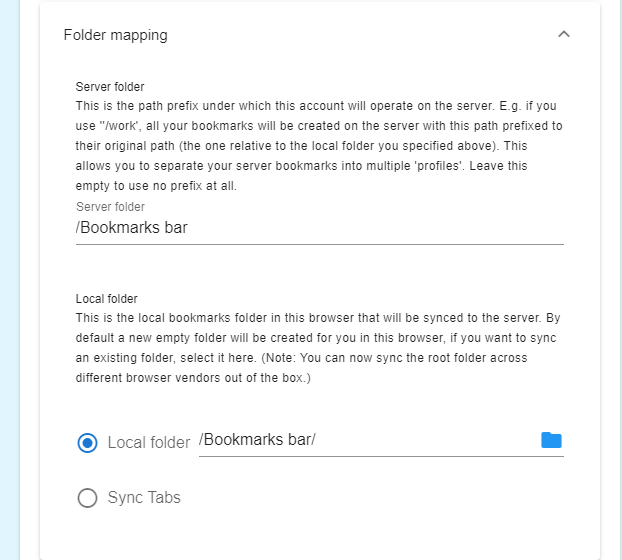
Now go to the Floccus extension on Firefox. Add your URL and account details again and go down to Local Folder. You'll see that there is no Bookmarks Bar on Firefox but there is a Bookmarks Toolbar! What we want to do here is have the servers "/Bookmarks Bar" sync to Firefoxes "Bookmarks Toolbar". To do this simply make sure the "Bookmarks Toolbar" is selected in the Local Folder and "/Bookmarks Bar" is entered into the Server Folder. Again hit save and watch Firefox fill up with your bookmarks from Chrome all for free!
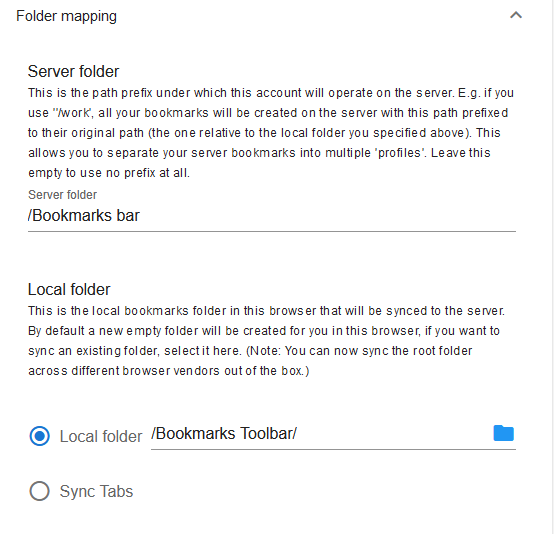
If you have many different root folders, e.g. Other Bookmarks in Chrome, just add another account in Floccus and do the same thing pairing them up as required. Even though it says new account treat it's a new root folder.
There's some other settings in the 'sync behaviour' section which is self explanatory. Just beware that if you have different bookmarks in each browser then they will be merged into one unless you change the sync behaviour.
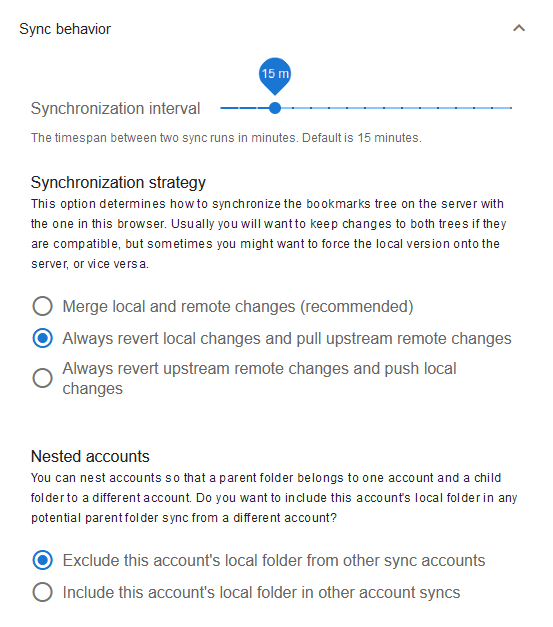
Floccus doesn't work for Android yet but there is a work around. With Brave browser you can sync Bookmarks and other data between desktop and mobile versions of the browser by setting up a peer to peer sync. Very easy to do just by using a "Sync Code". This keeps your details away from any third-party servers.
You can still use your normal sync service such a Chrome's inbuilt sync however my goal is ultimately to rid myself of all Google data.
For password syncing between browsers see my post on Bitwarden.
Check out https://floccus.org/ for more info.