I decided to scrub the Janus project for a few reasons.
- Power consumption, each Janus would have it’s own CPU/RAM/motherboard to power, not needed as Ultron’s already there running 24/7.
- Additional Unraid license costs, each Janus would need a Plus license at $89, Ultron is already on Plus, upgrading to Pro at a small cost would give me 28 array drives, 2 parity drives and 30 cache drives.
- Eliminates using multiple LAN connections per machine
- Reduced network traffic
- More drives per case
- Only once case required for now
- Less cluttered case, 10 drives per machine would fit but not a lot of room
- Better thermals, No CPU/RAM/motherboard
- Reduced storage requirements from the Qnap days thanks to recoding HD media into x265. This halved my library in size although it did take five months!

Okay so the original network layout was this...
Server Ultron - 1 x 480Gb SSD for (VM storage)
- 1 x 480Gb SSD Cache drive (containers etc)
- 3 x 1TB Seagate Greens (data array and downloads one drive as parity)
Primary NAS - 1 x 10 bay Qnap RAID 6 (10 x 6TB WD Reds drives holding media and data)
- 1 x 8 bay Qnap RAID 5 (5 x 6TB WD Reds holding films)
Secondary NAS - 1 x 10 bay Qnap RAID 6 (10 x 6TB WD Red drives, backups from primary)
- 1 x 8 bay Qnap RAID 5 (5 x 6TB WD Reds, backups from primary)
Secondary systems booted once a week for backing up, Primary's ran 24/7 with drives all spun up which is a condition of RAID, not very power efficient. Another drawback with this setup was losing storage capacity due to the way RAID works, down 1x drive in RAID 5 and 2 x in RAID 6, this totalled to down 6 x drives across the Qnaps, this was not an efficient use of the disks available. With this in mind I decided the best course of action would be to integrate ALL these drives into one monolithic build, in this case Ultron. The new setup looks like this.
Server Ultron - 1 x 480Gb SSD for (VM storage)
- 1 x 480Gb SSD Cache drive (containers etc)
- 2 x 6TB WD Reds for parity
- 16 x 6TB WD Reds as data array = 96TB total
- 2 x 6TB WD Reds as download cache pool = 12TB total
- 3 x 1TB Seagate Greens as general cache pool in RAID 0 = 3TB total
- 1 x 6TB WD Red media cache = 6TB total
This uses 21 of the 6TB drives with 4 spares. The other 5 remaining all had the beginning of issues with reallocated sectors and were stood down from service. Cache pool drives are running 24/7 with array data drives spun down all day. This is a significant power saving as they only spin up when something on them is required. Data older than two weeks is moved off the cache pools every week to the array. Data that needs 24/7 access lives in the general cache and backed up to the array once a week. High value data (pictures, documents) on the array is backed up by writing to other drives in the array as with Unraid, the disks can be pulled from the array an read as normal unlike in RAID. This gives me a live copy and two backups. Previously media was backed up, it’s not anymore due to being easily replaced these days plus I’ve still got two drives parity protection. Parity drives run 24/7.
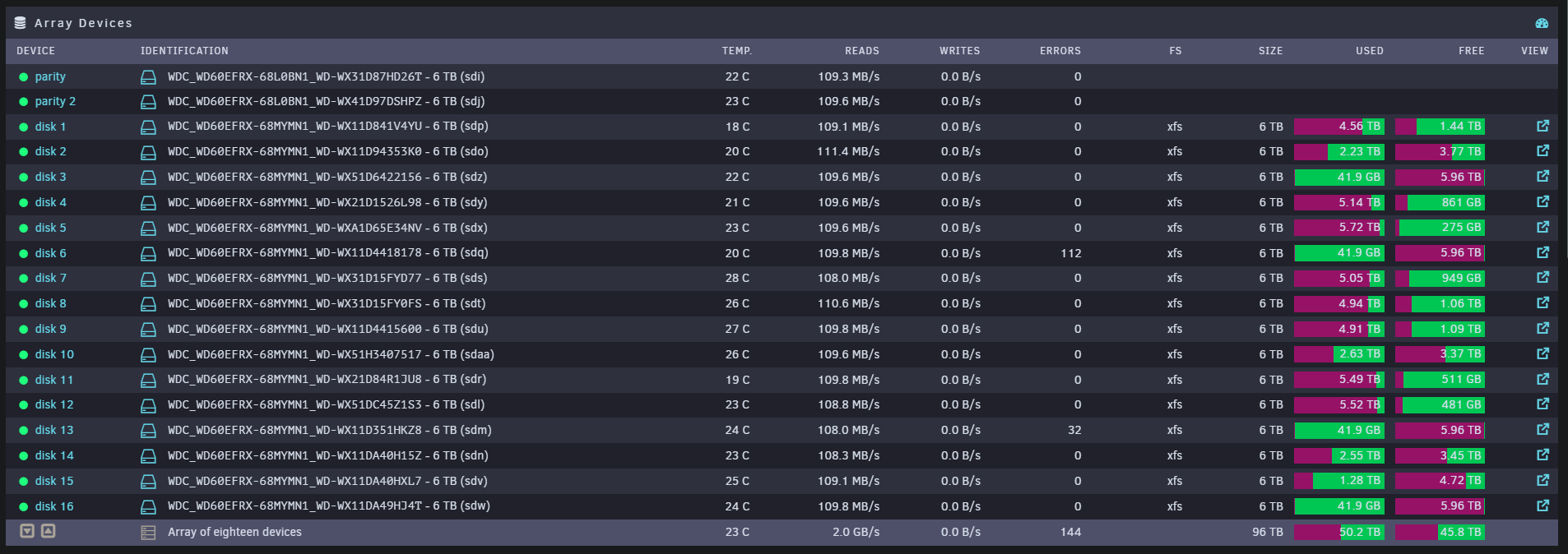
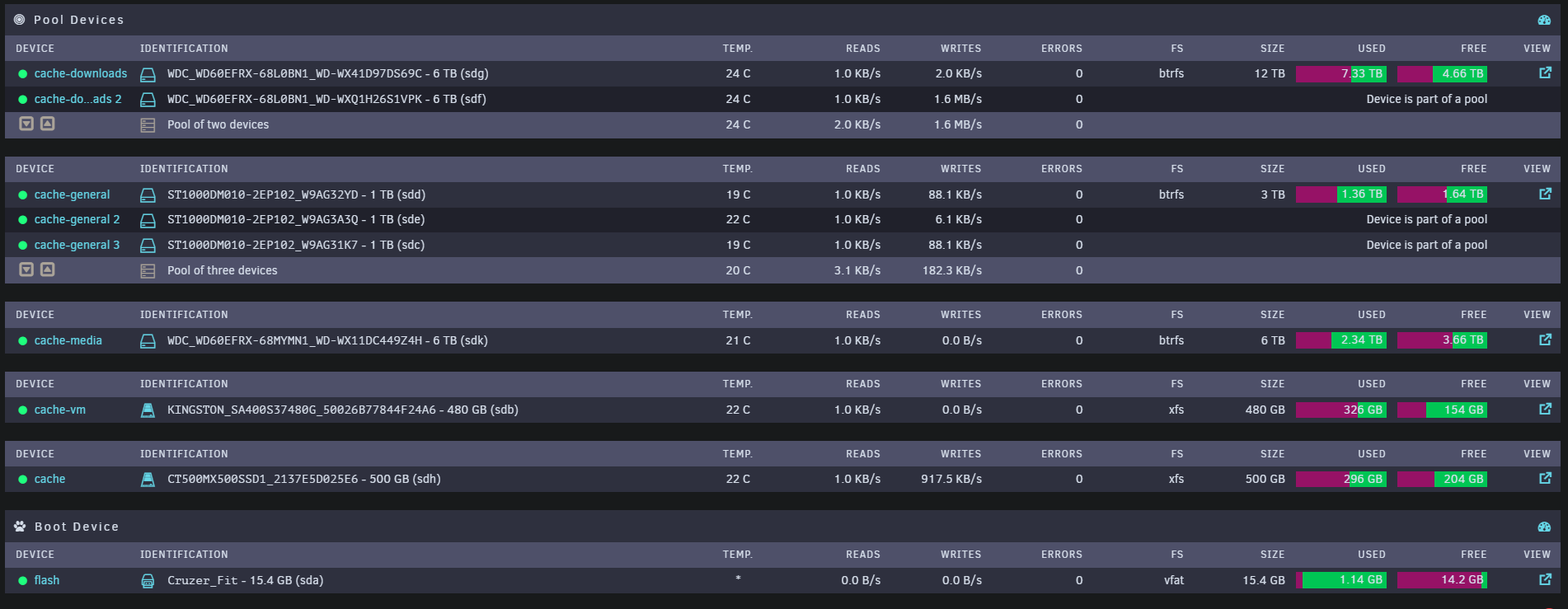
I’ll explain the cache pools a bit more...
Cache-VM - Stores Virtual Machines
Cache-SSD - Docker/Containers
Cache-downloads - Downloads go here plus seeding - RAID 0 for combined space
Cache-media - New processed media is stored here. Files older than 14 days are moved automatically to the array, this happens once a week
Cache-general - Used as a general cache, temp transcoding, LAN cache, VM backups and also some large VM’s. As this pool is in RAID 0 you get all the speed benefits of an SSD with large amounts of storage, perfect for all caching jobs plus running a few of the large VMs
Ultron’s case holds the SSD/Cache drives plus Parity drives. All other drives live in an external enclosure, that enclosure being DAS One. In the future I'll build a secondary DAS enabling full weekly backup of all data once again. Due the fact I’m already using 16 of the 28 supported, DAS Two will all be shucked 12Tb drives. Parity's will also be replaced by 12TB drives as a necessity.
See the next article on the DAS build.



